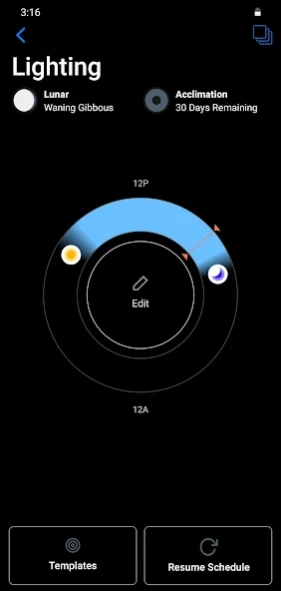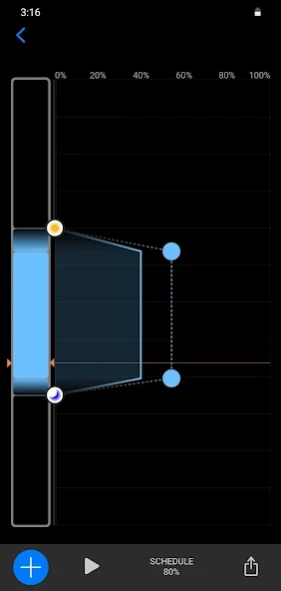Mobius 2.17
Continue to app
Free Version
Publisher Description
Mobius - Intelligent Aquarium Care
Mobius® is an innovative control platform for your EcoTech Marine products. A core rethinking of how products connect and function make Mobius one of the simplest and smartest control apps you'll ever use.
Manage multiple tanks and get quick status updates from dashboard widgets.
Easily create Scenes that are accessible to run from the dashboard. Scenes make repetitive tasks as simple as tapping a button.
Creating schedules is a snap with Mobius's drag and drop interface.
DASHBOARD
- Run and create custom scenes using your equipment to make repetitive tasks easy.
- Configure and organize your widgets so you can stay current with what is happening in your tank.
- Quick access to your devices.
LIGHTING
- The lighting control interface makes creating a schedule easier than ever.
- Proven templates make sure your tank gets off to a great start!
- Use our coral acclimation mode to welcome your new livestock.
- Save & share your customized templates.
FLOW
- Use our easy schedule editing interface to customize your Vectra & VorTech schedule.
- Utilize all of our great pump modes like ReefCrest, Lagoon and Tidal Swell.
- Initiate Feed mode to reduce the aquarium flow for spot-feeding.
- Easily calibrate your Vectra with our simple walkthrough.
DOSING
- Auto Mode: Tell us the additive you're dosing and how much, we'll take care of when based on proven best practices.
- Manual Mode: You're in control. Specify dosage and duration or rate.
- Continuous Mode: Set a dosing rate, and your Versa will dose as long as it has power.
- Easy Calibration
- Keep track of how much additive is left in the containers, so you don't run out.
- Need a one-time dose? Use Instant Dose to dose your tank quickly.
About Mobius
Mobius is a free app for Android published in the System Maintenance list of apps, part of System Utilities.
The company that develops Mobius is C2 Development, Inc.. The latest version released by its developer is 2.17.
To install Mobius on your Android device, just click the green Continue To App button above to start the installation process. The app is listed on our website since 2024-01-23 and was downloaded 2 times. We have already checked if the download link is safe, however for your own protection we recommend that you scan the downloaded app with your antivirus. Your antivirus may detect the Mobius as malware as malware if the download link to com.c2development.mobius is broken.
How to install Mobius on your Android device:
- Click on the Continue To App button on our website. This will redirect you to Google Play.
- Once the Mobius is shown in the Google Play listing of your Android device, you can start its download and installation. Tap on the Install button located below the search bar and to the right of the app icon.
- A pop-up window with the permissions required by Mobius will be shown. Click on Accept to continue the process.
- Mobius will be downloaded onto your device, displaying a progress. Once the download completes, the installation will start and you'll get a notification after the installation is finished.